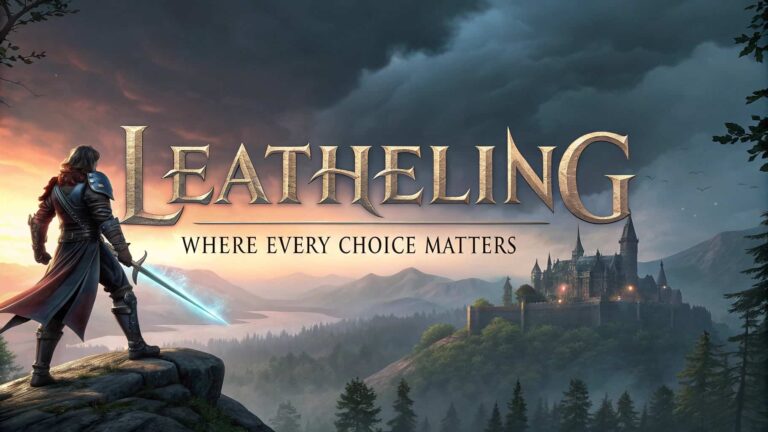ClassiCube – Create, Play, And Have Fun!
In a world of tightly controlled video games, ClassiCube offers a refreshing departure. Inspired by the beloved Minecraft Classic, ClassiCube is a sandbox game that places creativity at the heart of its gameplay. With no restrictive goals, survival mechanics, or enemies to worry about, players can focus entirely on building and exploring. The game encourages you to unlock the full potential of your imagination, offering a vast array of blocks and customization options that make each experience unique.
Whether you’re a seasoned gamer looking to relive the classic Minecraft feel or a newcomer eager to jump into the sandbox genre, ClassiCube offers the perfect blend of simplicity and depth. In this article, we will explore the different aspects of ClassiCube, from how to play it to the exciting features that set it apart from other sandbox games.
What Is ClassiCube?
At its core, ClassiCube is a free-to-play sandbox game that mirrors the creative freedom of Minecraft Classic’s Creative Mode. Players are given an open-ended environment where they can build, destroy, and shape the world however they please. There are no enemies to fend off, no resources to manage, and no combat to worry about. ClassiCube’s primary focus is on creativity and exploration.
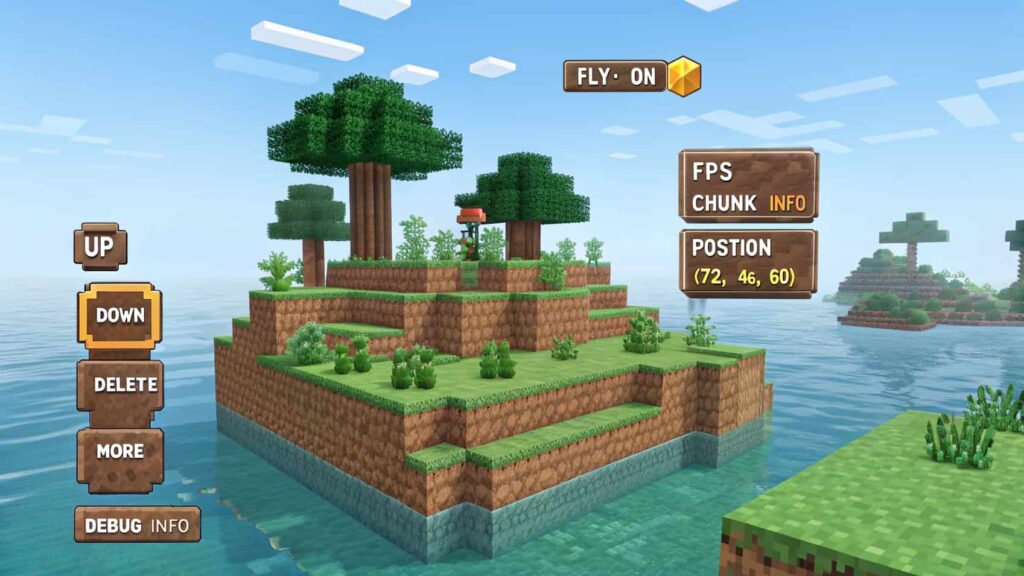
You begin in an expansive world where you have access to a wide variety of blocks that allow you to construct anything from simple houses to massive, intricate castles. The game offers a peaceful, stress-free experience that encourages players to experiment with different design ideas, landscapes, and architectural styles. With unlimited options and a simple control system, ClassiCube provides an environment where your imagination is the only limit.
How to Play ClassiCube? – A Step-by-Step Guide!
Getting started with ClassiCube is straightforward, but there’s a lot of room to dive deeper as you familiarize yourself with its various features. Let’s go through the essentials of getting started and mastering the basics of gameplay.
Setting Up the Game:
Upon launching ClassiCube, you are prompted to select a map. There are two primary map options available to you:
- Flatgrass Map: A flat, open world perfect for large constructions.
- Vanilla Map: Features natural terrain with hills, valleys, and forests, providing more challenges for landscaping and building.
Both maps offer different experiences depending on your creative vision. You can also tweak the game settings to adjust graphics, sound, and other preferences according to your needs.
Controls:
ClassiCube features a set of simple controls that make it easy to move around and interact with the game world. Below are the primary controls:
| Action | Key (Keyboard) | Action (Mouse) |
|---|---|---|
| Move | WASD | |
| Run | Left Shift | |
| Fly | Z | |
| Jump | Space | |
| Break Blocks | Left Mouse Click | |
| Place Blocks | Right Mouse Click | |
| Change Block | 1-9 (Numbers) | Mouse Wheel |
| Open Menu | ESC |
These basic controls make navigating and building in ClassiCube effortless, allowing you to focus entirely on your creative process.
Tools And Blocks In ClassiCube – Building Your World!
The most exciting feature of ClassiCube is its extensive selection of blocks that you can use to build and shape the world. The game provides 58 unique blocks across different categories, including basic materials, decorative blocks, and colored blocks. Let’s explore these categories in more detail.
Basic Building Blocks:
- Stone: Strong and versatile, ideal for creating foundations or walls.
- Dirt: Perfect for landscaping or creating quick structures.
- Cobblestones: A classic building material for creating rustic or medieval-style buildings.
- Gravel: Often used for creating roads or paths.
Decorative Blocks:
- Glass: A transparent material perfect for creating windows and offering scenic views.
- Bookshelves: Great for adding a sophisticated touch to interiors.
- Fire Blocks: Use these to create fireplaces or outdoor fire pits.
Colored Blocks:
For those looking to add vibrancy to their builds, ClassiCube offers 21 different colored blocks, which include shades of red, blue, green, yellow, and more. These blocks are perfect for adding accents, creating patterns, or building entire rainbow structures.
Ornamental Blocks:
In addition to the basic building materials, there are ornamental blocks that you can use to add style and personality to your creations:
- Flowers: Various flowers such as dandelions and roses can be used to enhance your garden or landscape.
- Fire Blocks: Perfect for creating a cozy atmosphere inside or outside your builds.
These diverse blocks empower you to craft not just functional buildings but beautiful, intricate designs that can express your unique style.
Creative Freedom In ClassiCube – Your World, Your Rules!
Unlike many other games where objectives are imposed upon you, ClassiCube thrives on player autonomy. There are no enemies, no survival mechanics, and no timers to rush you. You are free to explore, build, and destroy at your own pace, offering an experience of pure creativity.
Here are a few tips to help you make the most of your time in the sandbox world of ClassiCube:
- Start Small: Begin by building simple structures like houses or gardens. This will help you get used to the controls and the mechanics of the game.
- Experiment with Terrain: Use the different map options to create unique landscapes. On the Flatgrass map, you have a completely level playing field, while the Vanilla map offers more natural variation.
- Focus on Detail: Once you’re comfortable, start adding fine details to your creations, like windows, doors, or decorative items. Use glass blocks for panoramic views or flowers to add color to your landscape.
This creative freedom is one of the key attractions of ClassiCube, and it keeps players coming back for more, continuously discovering new ways to express their creativity.
How Does ClassiCube Compare To Minecraft?
While ClassiCube draws heavy inspiration from Minecraft, particularly in its Creative Mode, the two games differ in several key areas:
| Feature | ClassiCube | Minecraft |
|---|---|---|
| Game Type | Sandbox, Creative Mode Only | Survival + Creative Modes |
| Enemies | No enemies or survival mechanics | Includes enemies and survival elements |
| Game World | Open-ended, peaceful sandbox | Open world with challenges and enemies |
| Map Options | Flatgrass and Vanilla | Many map options, procedurally generated |
| Graphics | Simple, retro-inspired | Highly detailed 3D graphics |
The absence of survival mechanics in ClassiCube makes it an ideal choice for players who want a stress-free, creativity-focused experience. In contrast, Minecraft includes both creative and survival modes, giving players more varied gameplay but also introducing the challenge of managing hunger, health, and threats from monsters.
What Are The Best Games Similar To ClassiCube?
If you’re a fan of ClassiCube, you might also enjoy similar games that offer sandbox-style gameplay:
- Paper Minecraft: A pixelated, block-based game that mirrors Minecraft’s survival and crafting mechanics but in a more simplified form.
- Unblocked Minecraft Games: There are several unblocked versions of Minecraft that provide a similar building experience without the limitations of the official Minecraft game.
These games also emphasize creativity and exploration, allowing players to design their own worlds and experiences without worrying about restrictive goals or survival mechanics.
Why ClassiCube is The Perfect Game For Creative Minds?
ClassiCube is not just a game; it’s an artistic tool that lets you express yourself freely. Here are a few reasons why it stands out:

- No Pressure to Survive: Without survival elements, players can focus solely on building and exploration, which makes it more relaxing.
- Endless Possibilities: With 58 different blocks and multiple map options, the potential for what you can create is limitless.
- Customization: The game offers a range of customization options, from control settings to graphics, ensuring everyone can create an experience that suits them.
- Easy to Learn, Hard to Master: The simplicity of the controls makes it accessible for all players, but as you gain more experience, you can start making more complex structures and designs.
Frequently Asked Questions:
Can I play ClassiCube without downloading anything?
Yes, you can play ClassiCube directly in your web browser through its official website. However, for better performance and access to advanced features, it’s recommended to download the desktop version. Both options are completely free and easy to access.
Is ClassiCube available on mobile devices?
ClassiCube is available on Android through its APK file, though it may not be listed on major app stores. You can download it from the official site and install it manually. While not optimized for iOS, mobile fans can still enjoy the game on Android.
How do I customize textures or blocks in ClassiCube?
ClassiCube allows full customization of textures through resource packs and modding tools. You can replace default textures or create your own to personalize your experience. This feature is widely used in community servers and custom maps.
Can I fly in ClassiCube?
Yes, flying is a built-in feature in ClassiCube and is activated using the Z key. While flying, you can move up and down using Q and E for better navigation. This makes it easier to build large or complex structures from any angle.
What systems can run ClassiCube?
ClassiCube runs on Windows, macOS, Linux, and Android, and even has a version for Sega Dreamcast. It is lightweight and does not require a powerful system to play. This broad compatibility makes it accessible to a wide range of users.
Are there any in-game purchases in ClassiCube?
No, ClassiCube is completely free and does not include microtransactions or paid content. All features, including multiplayer and customization, are available without spending money. This aligns with its open-source and community-focused philosophy.
How can I join the ClassiCube community?
You can join the ClassiCube community through its official forums, Discord servers, and multiplayer lobbies. Many players share maps, host events, and develop plugins together. It’s a supportive environment that thrives on collaboration and creativity.
Conclusion:
ClassiCube stands out as a creative playground where imagination knows no limits. With its simple mechanics, endless building possibilities, and stress-free environment, it’s perfect for both beginners and seasoned creators. Whether you want to construct, explore, or simply unwind, ClassiCube offers a space that’s uniquely yours.
The game’s multiplayer options and customization features further elevate the experience. Unlike many sandbox games, ClassiCube remains free and fully community-driven. Start building your world today—one block at a time!
Also Read: